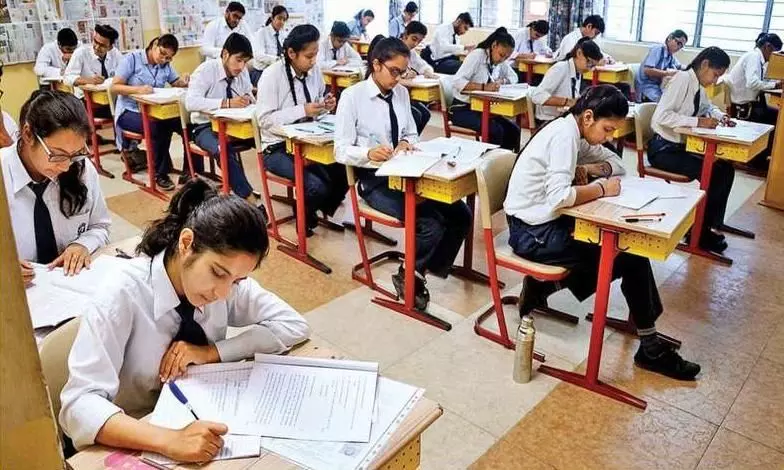The digitalization of India’s healthcare system has become a paramount goal for the government. Prime Minister Narendra Modi initiated the Arogya Manthan 3.0, Ayushman Bharat Digital Mission (ABDM) to establish India’s digital health ecosystem and enhance the country’s health awareness system.
[ez-toc]
Recently, the National Health Authority and the Ministry of Health & Family Welfare announced the Digital Health ID for participation in the Ayushman Bharat Digital Mission (ABDM). The Health Care and Health Facility Registry departments have approved and extended their support for the Ayushman Bharat Digital Mission (ABDM) Health ID. In this article, we will explore Health ID registration and the creation of healthcare facilities under the Ayushman Bharat Digital Mission.
PM Modi Digital Health ID Card Online Registration
The health and well-being of individuals are of utmost importance, both for themselves and their country. Managing health records for a populous country like India is a monumental task. The National Health Authority Ministry has adopted an integrated digital approach to maintain the health records of the nation. The Ayushman Bharat Digital Mission (ABDM) by the Government of India has been recognized as a highly successful scheme in terms of health care records and facility development. You can check Health ID registration details and information on checking and resetting Health ID passwords in this article.
What is PM Modi Health ID
The ABDM Health ID is a unique identification verified by health care departments, encompassing multiple systems and stakeholders, to provide health records. The Health ID is a 14-digit number that represents an individual’s health information.
Why Create a Health ID Registration
Health is everyone’s primary concern. The Ministry of Health & Family Welfare Department has initiated the provision of health care facilities through digital awareness and consent. Citizens are urged to create a Health ID to access health care facilities and provide consent for their health data. Creating an ABDM Digital Health ID is highly recommended.
Digital Health ID Card Registration 2023
Citizens who wish to create a Health ID Card can follow the steps below:
- Visit the NDHM Health Portal: https://healthid.ndhm.gov.in/.
- Click on the “Generate ID” option on the home page.
- On the new page, select “Generate via Mobile Number” or “Generate via Aadhaar Card” based on your convenience.
- Enter all the required registration details.
- Wait for the OTP and fill it in.
- Create a username and provide the requested details.
- Opt for online verification through documents and biometric data, as applicable.
- Set a strong and memorable Health ID password.
- Log in as needed.
Digital Health ID Card Login at ndhm.gov.in
Applicants who have successfully registered can easily log in to their Health ID Card. Follow the steps below for ABDM Health ID Card login:
- Visit the NDHM Health Portal: https://healthid.ndhm.gov.in/.
- Click on “Login” on the home page.
- Continue to your account page.
- Enter your username and password.
- Complete the robot verification.
- Click on “Submit.”
- Access Health ID login facilities and services.
How to Get a Digital NDHM Health ID?
Once an applicant has completed the self-registration process, they can obtain the ABDM Digital NDHM Health ID Card. Health card IDs can be obtained through health facilities such as public/private hospitals, community health centers, and health and wellness centers across India. Additionally, the Health ID can be easily downloaded through the mobile application or obtained from the NDHM Portal.
Digital PHR Health ID Card Details 2023
The Personal Health Records (PHR) refer to the self-declared username required during signup for Health Information Exchange & Consent Manager. The PHR address will be provided during Health ID signup. Applicants can complete the PHR Health ID Card registration after signup.
Health ID Password Reset at ndhm.gov.in
If you have forgotten your Health ID password, follow these steps to reset it:
- Visit the NDHM Health Portal: https://healthid.ndhm.gov.in/.
- Click on “Forgot Password.”
- Access the Health ID Forget page.
- Verify your identity through Aadhaar Card or mobile number.
- Enter the OTP provided.
- Click on “Submit.”
- Set a new password.
Digital Health ID Card Benefits
Applicants who have applied for the Health Card should familiarize themselves with the services and facilities offered under the Digital Health ID Card. The foremost benefit is the availability of health records at a national level, facilitating improvements in the healthcare sector. The Health ID provides access to personal health records, and consent can be granted by health professionals and researchers, as required.
NHDM Health ID Record Mobile App Download
Great news! The NHDM Mobile Application is now available for download. Health records are accessible through this mobile application. Follow the steps below to download the Health Record Mobile App:
- Visit your device’s app store.
- Search for “Health Record” in the search box.
- Tap on the “Install” option beneath the Health Record App icon.
- Wait for the download and installation process to complete.
- Find the Health Record Mobile App icon on your home screen.
- Tap on it to launch and utilize the application.
NDHM Health Contact Address & Helpline Number
National Health Authority 9th Floor, Tower-l, Jeevan Bharati Building, Connaught Place, New Delhi – 110001 Toll-Free Number: 1800114477 | 14477
Note: For further information, please call the toll-free number – 1800-11-4477 / 14477.